How The App Works
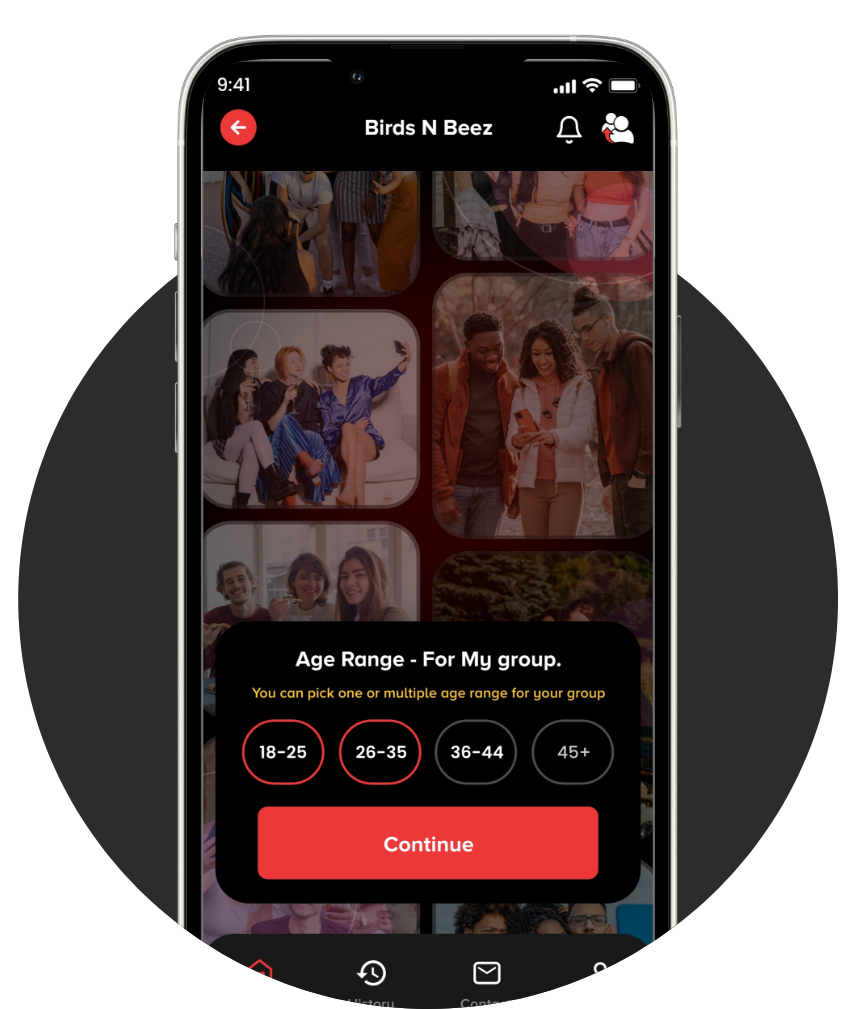
Once you’ve created an account you will be asked to give details about your group, including age range and how many in your group.
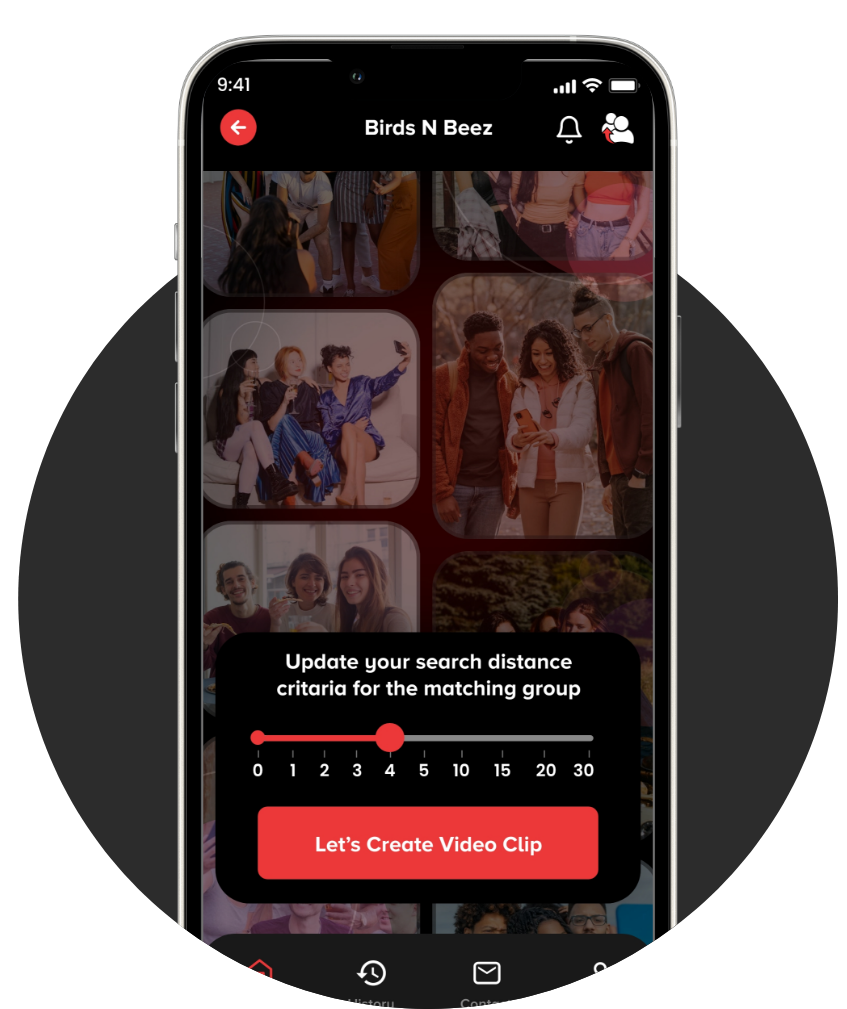
Next you’ll be asked to enter the search criteria for the groups you’d like to meet, like the type of group, age range, how many in the group and the distance you’d like to search.

We only present a limited number of results at a time.
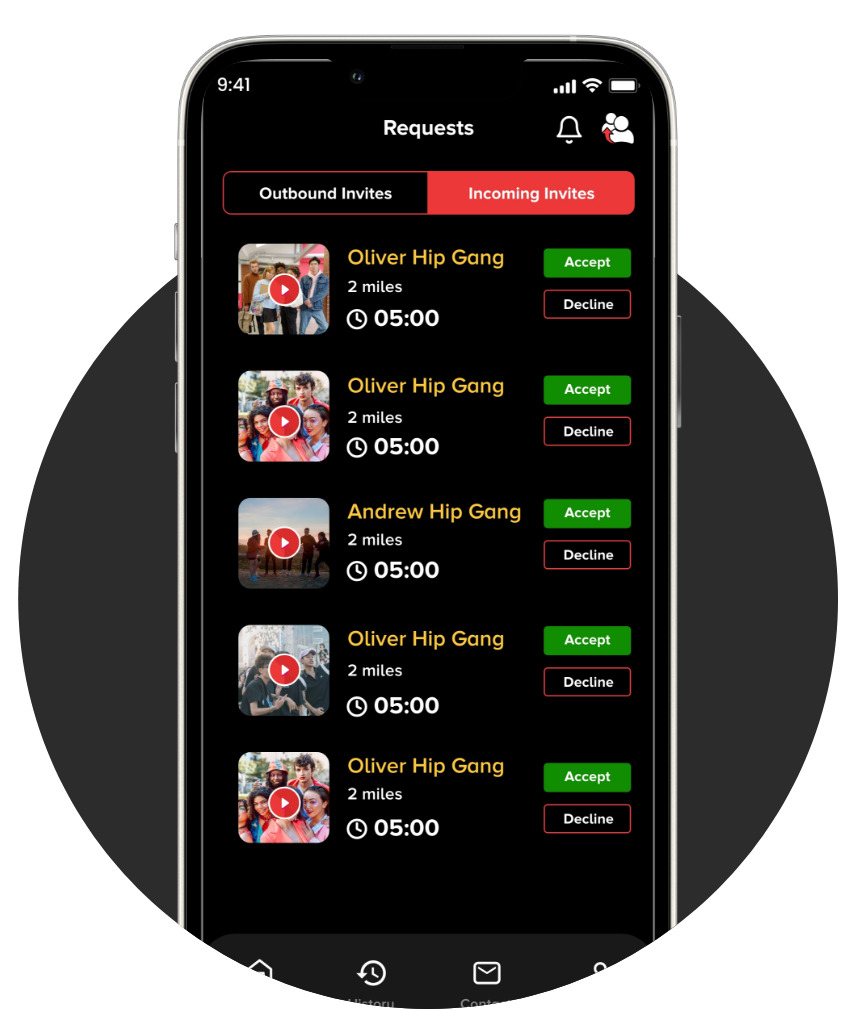
There are two ways to connect with people. There is an outbound tab that shows groups based on your criteria choices. Then there are people who will request to meet your group and you’ll find them in the Inbound Tab.
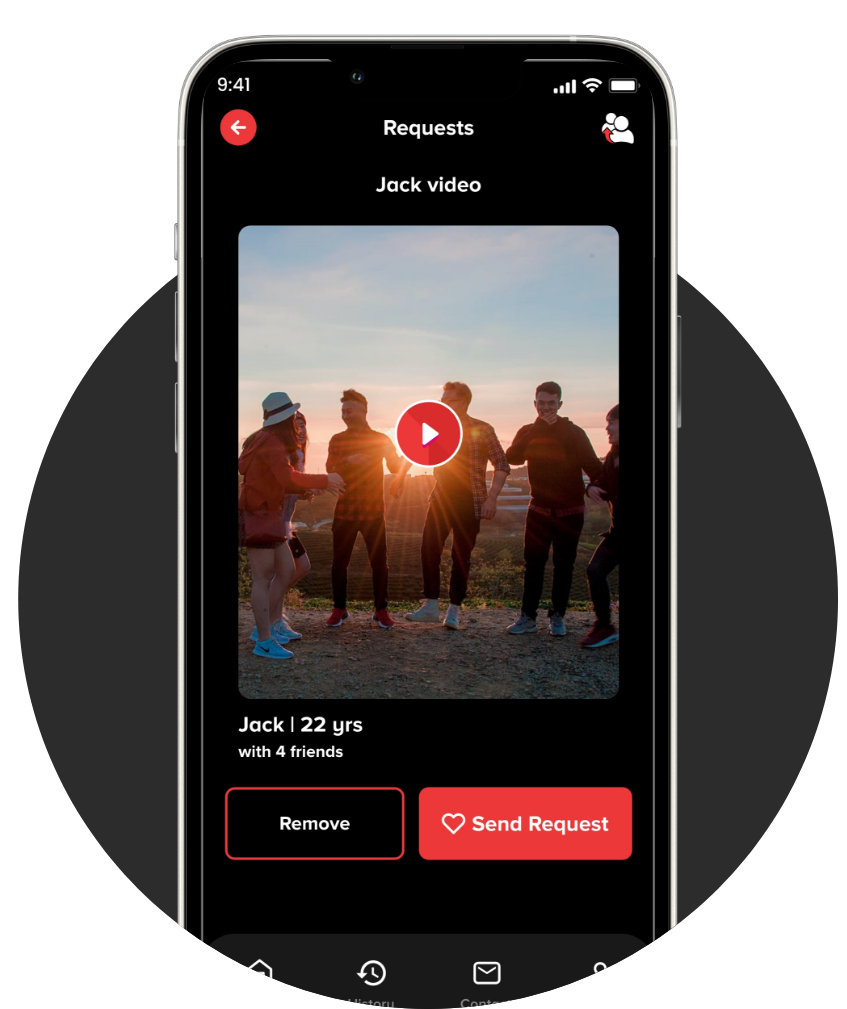
You have options to ‘Remove’ a group from your list, ‘Send’ a request, ‘Accept’ incoming requests or ‘Decline’ incoming requests.

If your request to meet is accepted or you accept a request to meet then both parties are shown a rough idea of the other groups location. We recommend that you use the texting facility to finalize where you want to meet.
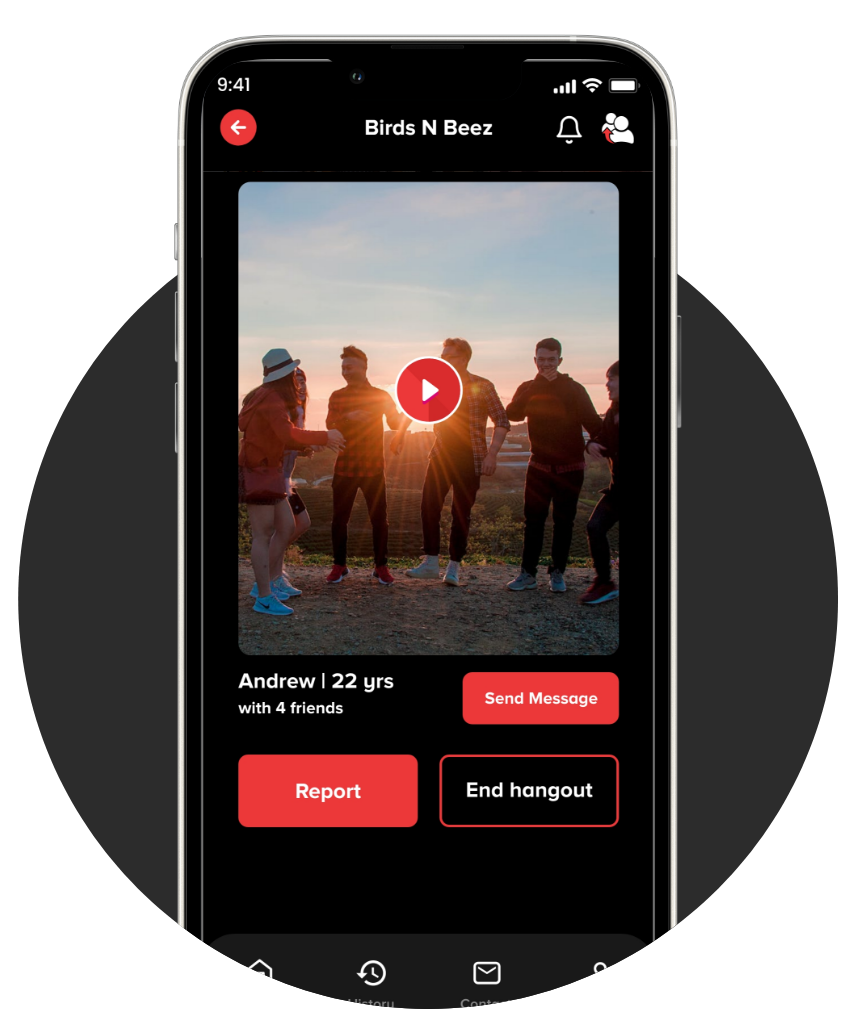
Once you meet you can end the session by tapping the ‘End Hangout’ button. If you experience any problems you can ‘Report’ the other group which will result in the other group receiving a warning.
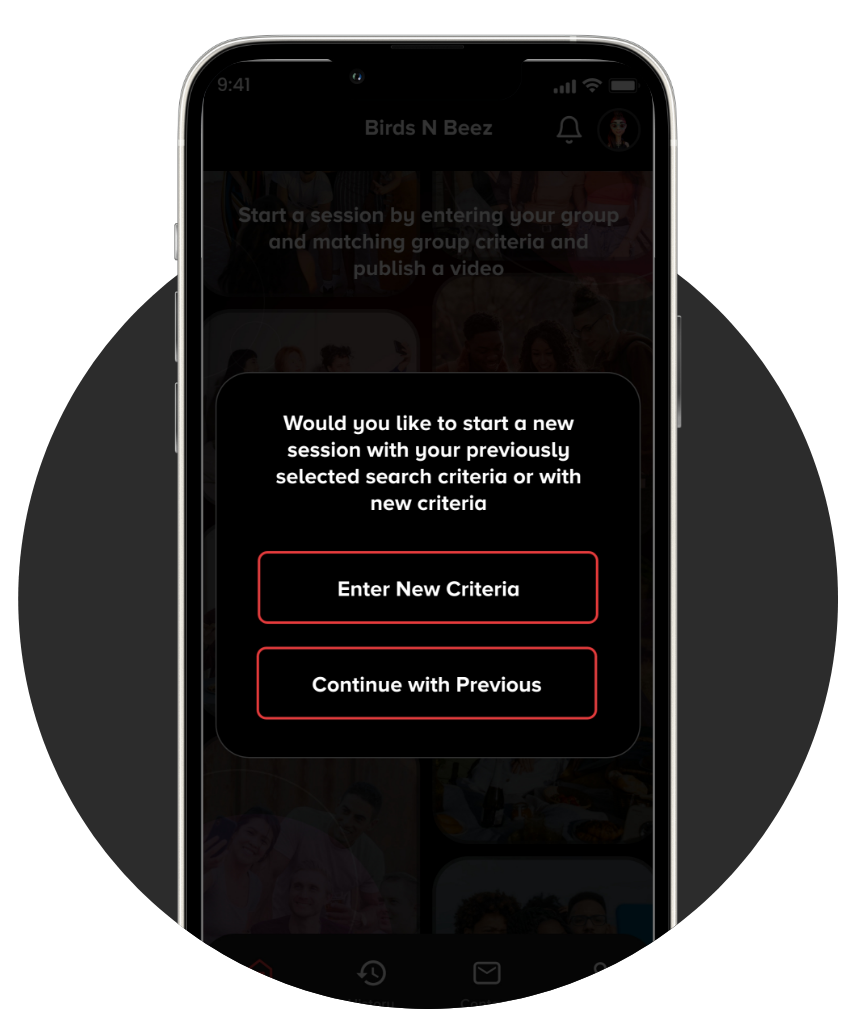
To search for another group you just use the previous criteria settings or you can enter new ones if there is a change with your group since the last time you used the App.


